|
|
|
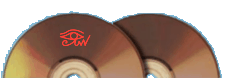
|
|
POWERFUL EDITOR; MANAGE ALL PAGES SIMULTANEOUSLY
CDFrontEnd’s user friendly environment manages multiple-page documents in a classical WYSIWYG editor. All pages are simultaneously available for editing, and are saved as a single document, instead of many scattered text and image files. This means you can archive and share a whole presentation, for example, through one manageable file, as you might for plain text documents with your favorite Word Processor.
The fastest way to switch between pages is to double click a link (yes, you can browse even in the editor!), or by using the page number box:
The page toolbar, on the bottom of the main program window

The first page of a presentation
With “Hypertext >Go to page” you can choose the page to edit by name or through a browsing-enabled preview:

Choose the page to edit visually, with Hypertext >Go to page
easy and professional software for great people!
|
|
 CD FrontEnd is a software by VisualVision. CD FrontEnd is a software by VisualVision.
Take advantage of our great offers and be productive in minutes. [electronic edition, click here for the order page...]
Get started in 2 minutes [click here]
Overview in 10 steps [click here]
The fastest way for starting with CDFE is to get the fast PDF manual [click here]
Read the manual online [click here]
Download / Purchase
Any question? See the frequently asked questions [click here]
Talk about your work, exchange tricks and ideas with other users [click here]
This trial CD has been created with CDFrontEnd.
| ||
|
|
|
|