|
|
|
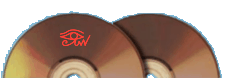
|
|
WHAT IS CD FRONTEND?
CDFrontEnd is the most advanced, yet easy-to-use, visual tool for creating autorun CD presentations, and for the autoplay of any kind of file. You can create an auto run CD presentation with one click, with “File >Create autorun CD in temporary folder...”.
CD FrontEnd’s intuitive easy-start environment requires no more technical skills than a common word processor, yet offers so much more! The features provided to the CD's end user are very powerful but there's more than this: CDFrontEnd is handy for you, the author, too. You work with a single document, for editing, archive, publishing and even for searches and revisions. The interface is fast and easy to use, thanks to the innovative WYSIWYL™ (What You See Is What You Link):

The WYSIWYG editor gives you an incredible number of visual options. You can create frames with drag & drop.
Yes, when you start with CDFrontEnd you immediately feel in control with the familiar word processor style tools:
The paragraph toolbar: note that you can use styles just like in MS Word, and so ensure all your documentation has a consistent look and feel.
The format toolbar.
The page toolbar.
easy and professional software for great people!
|
|
 CD FrontEnd is a software by VisualVision. CD FrontEnd is a software by VisualVision.
Take advantage of our great offers and be productive in minutes. [electronic edition, click here for the order page...]
Get started in 2 minutes [click here]
Overview in 10 steps [click here]
The fastest way for starting with CDFE is to get the fast PDF manual [click here]
Read the manual online [click here]
Download / Purchase
Any question? See the frequently asked questions [click here]
Talk about your work, exchange tricks and ideas with other users [click here]
This trial CD has been created with CDFrontEnd.
| ||
|
|
|
|