|
4Menu
|
|
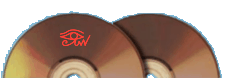
|
|
4Menu
|
|
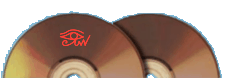
|
|
4Menu (formerly CDFrontEnd1) is a very simple (dramatically simple) one window front end. It allows you to create a basic autorun (self starting) CD menu with 4 buttons (actually up to 10 in the regular edition) in 30 seconds.
This program is simple but might require some Computer knowledge: for CDFrontEnd PRO, that is even easier to use, please click here.

4Menu is a simple set of files: it allows you to create an autoinstall CD and include any software EXE files, and/or any PDF, HLP, ZIP, CHM, ... files. The user simply inserts the CD, then a window is displayed with simple buttons. Clicking on one of these buttons starts your file ( .exe / .pdf etc.) No configuration, no hassle. You simply create a "data" directory, then include your files there, with a meaningful name. CD burner software is all that's needed.
With the new version 1.5 you can setup the background color, labels, image URL.
Download:
If you experience problems with the following instructions, we suggest getting CD Front End PRO, that has more functions and a more comprehensive help (tutorials, PDF manual).
Step by step usage:
a) unzip the ZIP file in the root directory of a CDROM (i.e. in a tmp directory that you will copy in the root directory of a CD), then create a "data" directory. Optional: insert a file "picture2.gif", max 437 x 86 (why 437x86??); edit "options.ini".

b) insert in the "data" directory all the things you want the final user to be able to run. The program supports .exe and .hlp, and - providing that the proper readers are installed on the users machine - .zip, .chm and .pdf (so you can actually create with this utility a professional CD for your application: even the VisualVision CDs, sold on the Internet and in retail stores, use 4Menu). Give files meaningful names, e.g. if you want the user to click on a "Install Hyper Publish" button, save the respective exe file as "Install Hyper Publish.exe", not rxttwqye_bzzr.exe. The maximum number of files is 4 (if you need more click here).

c) burn the CD and test it. In the included example you'll get the following image, but obviously you can choose any picture you want:

d) Enjoy!!!! If you like the program, as we are sure you will, we'd be delighted if you'd include a link to http://www.visualvision.com anywhere on your site.
Version 1.5: If you edit "options.ini" you can change the background and label color; labels; logo picture; and you can set up an URL for the clicks on the picture.
4Menu is FREE for personal use.
See also the CD Front End PRO, a more comprehensive and professional product for creating CD presentations, brochures, CD business card (click here for more information).
You can get 4Menu + CD Front End 3 LITE edition + all Visual Vision software trials + the FREE eBooksWriter LITE for just $9.90, just click below!
easy software for busy people!
|
|
CD FrontEnd is a VisualVision software.
Take advantage of our great offers, and be productive in minutes. [click here]
Talk about your projects, exchange tricks and ideas with other users [click here]
|
|
|
|
|